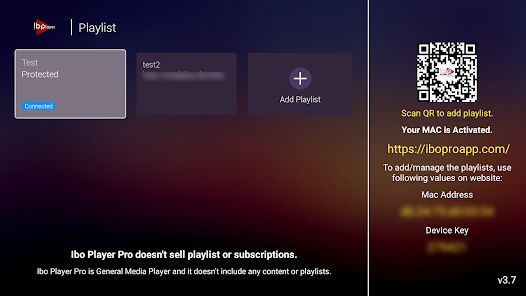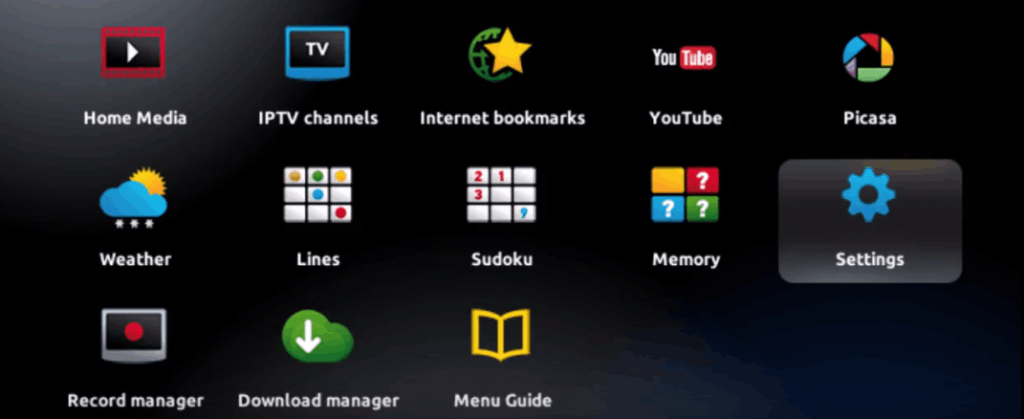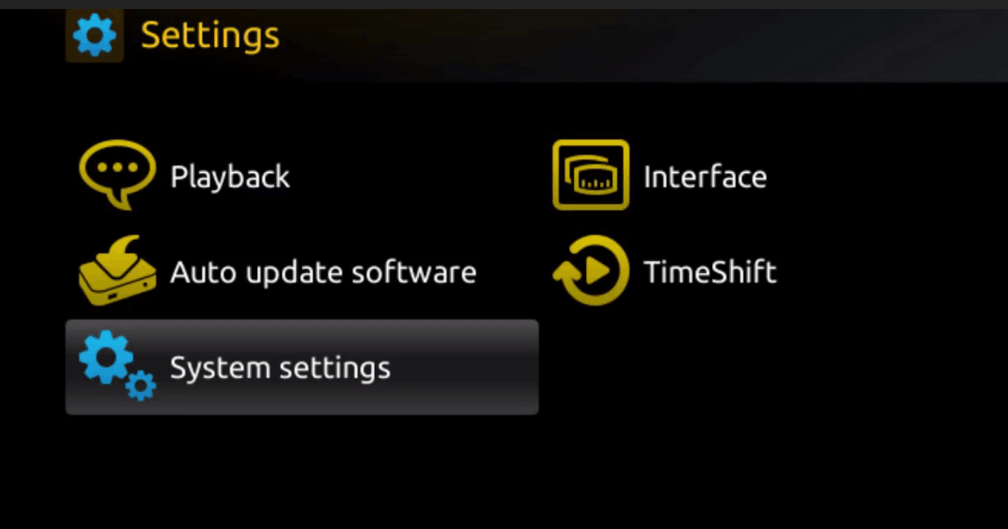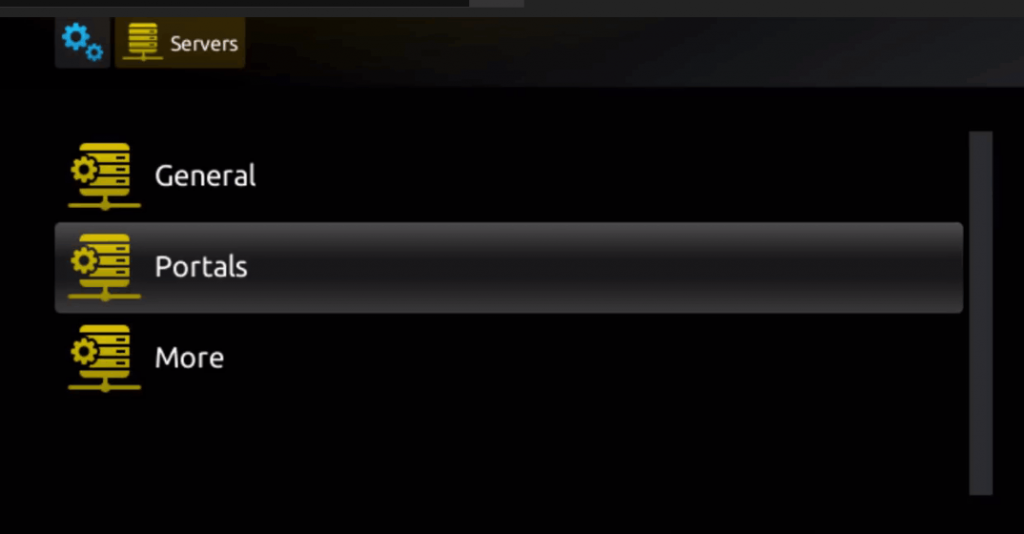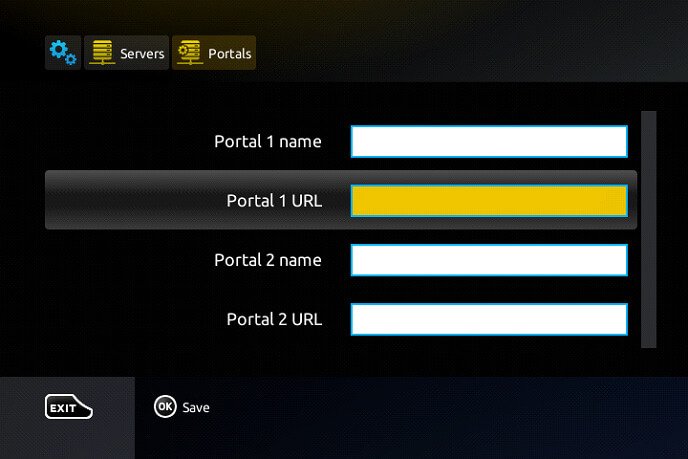Best IPTV Guide Setup :

This tutorial will guide you through the simple setup instruction for a Ibo pro player. The Live TV Store Best IPTV Guide service uses a media controller app called ‘Ibo pro player’
Step 1: You can download Ibo pro player / Ibo player / Bob player from your TV store on Samsung, LG …
Step 2: After the installation, open the app the you will find MAC Address on screen
EX :
Step 3: Send us the MAC address via Whatsapp/Email/Live Chat
Step 4: After few minutes, restart/reboot your TV and Open the app
Done
Windows Method :
Download Ibo pro player app through this URL : https://rb.gy/8beuu
MAC Method :
Download Ibo pro player app through this URL : https://apps.apple.com/app/ibo-pro-player/id6449647925
This tutorial will guide you through the simple setup instruction for a Ibo pro player.
Link : https://play.google.com/store/apps/details?id=com.ibopro.player
Step 1: You can download Ibo pro player / Ibo player / Bob player from your Play store on phone.
Step 2: After the installation, open the app the you will find MAC Address on screen.
EX :
Step 3: Send us the MAC address via Whatsapp/Email/Live Chat
Step 4: After few minutes, restart/reboot the app and Open it
Done
Best IPTV Guide
This tutorial will guide you through the simple setup instruction for a Ibo pro player.
Link : https://apps.apple.com/app/ibo-pro-player/id6449647925
Step 1: You can download Ibo pro player / Ibo player / Bob player from your App store on phone.
Step 2: After the installation, open the app the you will find MAC Address on screen.
EX :
Step 3: Send us the MAC address via Whatsapp/Email/Live Chat
Step 4: After few minutes, restart/reboot the app and Open it
Done
Best IPTV Guide
How to setup IPTV on Fire TV Stick
1: From the home screen of your device, hover over the Find option.
2. Click Search.
3. Search for and select Downloader.
4. Choose the Downloader app.
5. Click Download.
6. Once the app finishes installing click Open.
7. Return to the home screen and open Settings.
8. Click My Fire TV.
9. Choose Developer options.
10. Click Install unknown apps.
11. Find the Downloader app and click it.
12. This will turn Unknown Sources to On for the Downloader app. This will enable side-loading on your device.
13. Launch Downloader.
14. Click Allow.
15. Click OK.
16. Type the following Code : (downloader code 834339)
and click Go.
17. Wait for file to download.
18. Click Install.
19. Click Done.
20. Then open the app, you will find MAC Address and key device on screen.
EX :
21: Send us the MAC address via Whatsapp/Email/Live Chat
22: After few minutes, restart/reboot the app and Open it
Done
FOR TIVIMATE
1. Type the following URL exactly as shown here: https://tivimates.com/tiviapk
and click Go.
2. Wait for file to download.
Wait for the file download to finish
3. Click Install and once the installation is completed. You can open the app.
4. Click “Add Playlist” then choose “Xtream codes“
5. Enter the login details that we sent you via Whatsapp or Email or Chat.
Done
Best IPTV Guide
MAG Device IPTV Setup Tutorial
This tutorial will guide you through a simple and effective steps of installation your Mag (250/254/256…).
Step 1: When the box is being loaded the main portal screen appears. After that click on “settings”, and press the remote button “SETUP/SET”.
Step 2: Then press on “System settings” and click on “Servers”.
Step 3: Click on ‘Servers’
Step 4: Choose and Press option ‘Portals’
Step 5: In the ‘Portal 1 name’ line enter a portal name and in the ‘Portal 1 URL’ enter portal URL.
Therefore for the activation of our IPTV subscription on your MAG box, you must send us with your order the MAC address found on the label behind the box, the activation is done entirely remotely, just after activation, we will send you a URL link that you have to put on your PORTAL, as in the photo below:
Step 6 – Finally when you complete select and click ‘OK’ to save the changes.
Step 7 – Click ‘EXIT’ on the remote control after the settings are being saved.
Step 8 – Consequently you have to reboot the box. Choose the option ‘OK’ to make the changes applied.
Done
Best IPTV Guide
1. This is instruction For Enigma 2/ Linux installation, you need install putty to use it.
Settings > Setup > System Network Device > Setup Adapter > Settings
And get your IP address it starts with 192.168….
2. Go to your windows PC and Download Putty Software.
3. Open Putty
4. Add your IP address of your Device.
5. Add Port 23
6. Click on open
7. Your default login and password are root
8. Copy your line ( you will get it after you order your subscription )
wget -O /etc/enigma2/iptv.sh “your m3u link” && chmod 777 /etc/enigma2/iptv.sh && /etc/enigma2/iptv.sh
9. RIGHT CLICK MOUSE BUTTON after you enter your line press ENTER
10. Type reboot and your device will restart.
Done
Best IPTV Guide